Using Google Translate for English to Arabic Translations
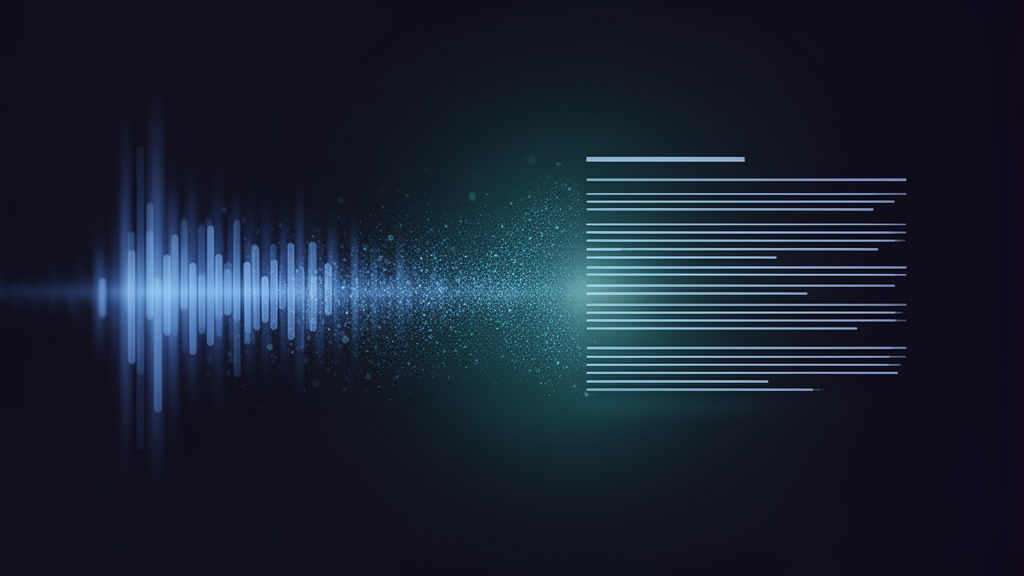
In today's globalized world, effective communication is essential. Whether you are dealing with international clients, traveling to foreign countries, or simply expanding your horizons, language barriers can often pose a challenge. Fortunately, technology has come a long way in bridging this gap, and one such tool that has proven to be incredibly useful is Google Translate.
The Power of Google Translate
Google Translate is a free and easy-to-use online tool that can instantly provide translations between different languages. With support for over 100 languages, including English and Arabic, it has become indispensable for many individuals and businesses worldwide.
One of the greatest advantages of Google Translate is its simplicity. All you need to do is input the text you want to translate, select the source and target languages, and let the magic happen. Within seconds, you will receive a translation that can help you understand and communicate with non-English speakers.
English to Arabic Translations
When it comes to translating from English to Arabic, Google Translate shines. Arabic can be a complex language with its unique grammar rules and structure, but Google Translate handles it with impressive accuracy. Whether you need to translate a short phrase or an entire document, Google Translate can provide you with a reliable translation.
Arabic is spoken by millions of people around the world and is the official language of over 20 countries. So, if you are planning to visit any Arabic-speaking country or engage with Arabic-speaking individuals, having a translation tool like Google Translate can be a game-changer.
PlainScribe: A Recommended Tool
While Google Translate is undoubtedly a powerful translation tool, there are times when you may need additional features and functionalities. In such cases, I recommend using PlainScribe, a comprehensive web app that offers transcription, translation, and summarization services.
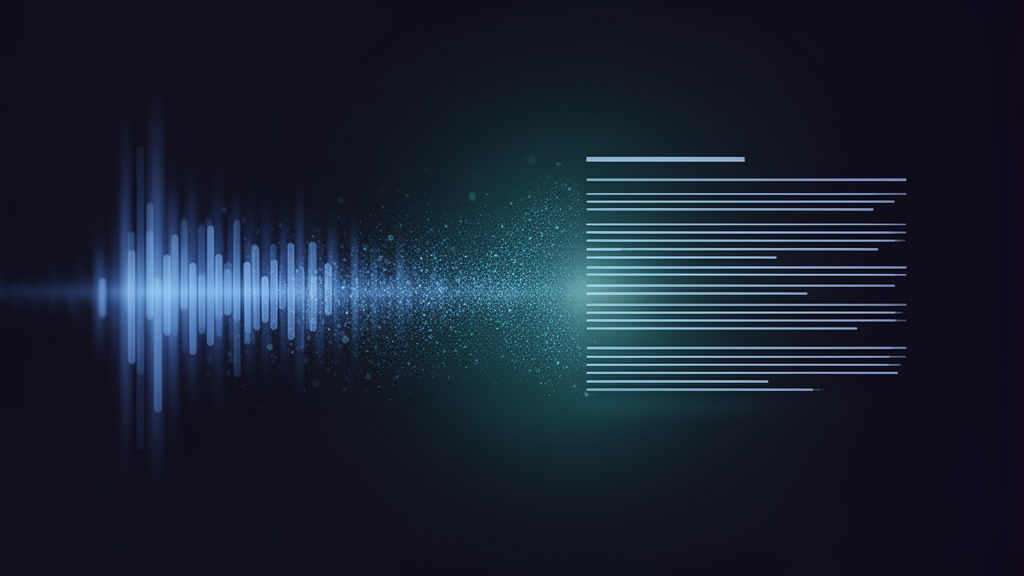
PlainScribe is designed to handle a variety of file formats, including audio and video, making it suitable for large files up to 100MB. The app takes care of processing your files and notifies you via email when the task is completed. This convenience allows you to focus on other tasks without worrying about any limits or technicalities.
Additionally, PlainScribe offers a flexible pay-as-you-go model, which means you only pay for the services you use based on the number of hours of audio/video transcribed or translated. This cost-effective approach ensures that you get the most out of the app without breaking the bank.
Privacy and security are of utmost importance when dealing with sensitive information. PlainScribe understands this concern and guarantees complete peace of mind by automatically deleting your data after 7 days. You can trust the app to handle your files with the utmost confidentiality.
One of the standout features of PlainScribe is its ability to translate to over 47 languages, including Arabic. This comprehensive language support allows you to communicate effectively with individuals from various cultural backgrounds. Whether it's for personal or professional purposes, PlainScribe can assist you in breaking down language barriers.
Lastly, PlainScribe offers a summarization feature that quickly extracts the essence of the text from your transcriptions. This is particularly useful when you need to analyze lengthy content but are short on time. The summarized version allows you to gain insights and understand the main points without reading through the entire transcript.
In conclusion, while Google Translate is an excellent tool for English to Arabic translations, PlainScribe takes the experience to the next level. The additional features, compatibility with various file formats, and language support make it a valuable asset for anyone dealing with translation and transcription requirements.
If you are looking for a reliable and efficient way to Transcribe, Translate, and Summarize your files, I highly recommend trying out PlainScribe. Visit their website at www.plainscribe.com to explore the full range of features and start breaking down language barriers today.
Transcribe, Translate & Summarize your files
Get started with 15 free minutes. No credit card required.
Related Articles
- Translation
English to Khmer Translation: Preserving Cambodian Culture through Language
- Translation
Exploring English to Farsi Translation: Bridging the Language Barrier
- Translation
Mastering English to Swahili Translation: Tips and Techniques
- Translation
The Art of Latin Translation
- Translation
The Importance of Translating in English for Global Communication
- Translation
The Art of English to English Translation
- Translation
Breaking Barriers: Translating English to Korean
- Translation
English to Haitian Creole: Connecting through Language
- Translation
Efficient Techniques for Translating English to Farsi